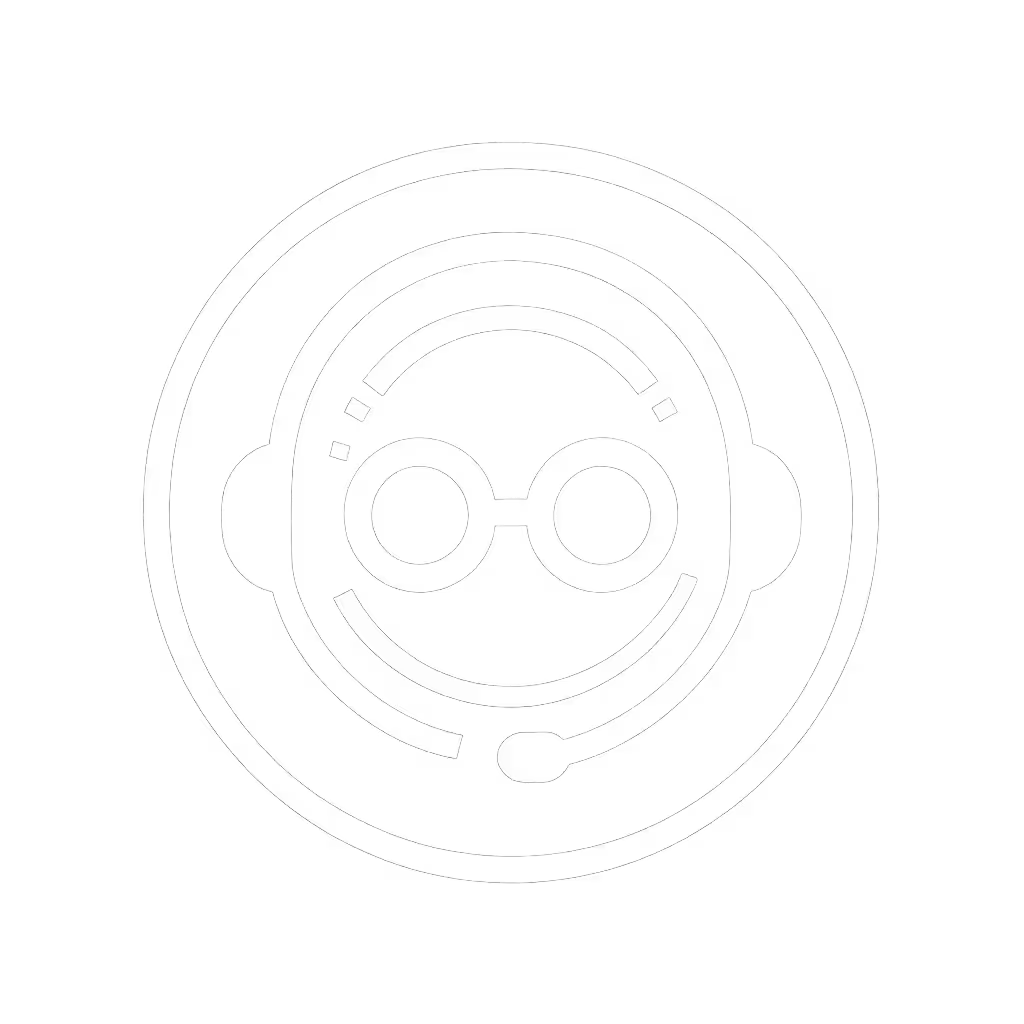Beyond FPS: Best Gaming Headsets for RPGs & Racing

Finding the best headset for gaming requires more than chasing specs, it demands matching audio performance to your actual playstyle. As a recommended gaming headset tester who's rebuilt stable firmware chains after patches nuked my sidetone mid-raid, I know genre-specific demands dictate real-world reliability. Stable comms are invisible; broken updates are loud and late. This isn't about flashy RGB or influencer hype. It's about MMO audio headset immersion without fatigue, racing game sound precision that won't mask tire squeals, and sports game crowd immersion that feels alive, not overwhelming. Let's build a system where your gear disappears so you can focus on the game.
Step 1: Diagnose Your Game Genre's Audio Signature
Your headset should solve your game's unique audio challenges, not generic FPS footsteps. Most reviews ignore how game genre audio requirements diverge: For a deeper dive into spatial audio and virtual surround across genres, see our spatial audio positioning guide.
- RPGs/MMOs demand expansive spatial imaging for dynamic crowds (e.g., Elden Ring's Valleys of Torment), nuanced environmental cues (dripping caves, distant NPC chatter), and balanced mids for 6-hour voice comms. Overemphasized bass muddies spell effects; harsh treble causes fatigue during marathon raids.
- Racing/Sports titles require micro-precision: tire texture shifts on asphalt (Forza Horizon 5), engine rev transitions (Gran Turismo 7), and layered crowd reactions. A single dB spike at 8 kHz can mask critical audio cues during wheel lock.
- Strategy/Sims need clean voice isolation (think Civilization VI diplomacy calls) and fatigue-free tuning for 8-hour asset-building sessions.
Checklist-driven step: Test headsets using actual game scenes, not lab sweeps. Play Baldur's Gate 3's "Goblin Camp" for crowd layering or F1 23's rain simulation for sound precision. Skip reviews using synth-heavy test tracks.
Step 2: Stress-Test Comms Stability (No Dongle Swapping)
Nothing kills immersion like teammates saying, "You're muffled!" during a Final Fantasy XIV raid. Yet most "best gaming headset" lists ignore how firmware dictates comms reliability. My rule: If your headset needs app updates to function across platforms, it's a single-point failure. Prioritize hardware-level solutions:
- Flip-to-mute mics (like the EPOS Game ONE's) bypass software bugs entirely. No drivers = no mid-raid mic failure.
- On-device profile storage ensures chat/game mix consistency between PC and console. Avoid headsets saving settings solely to bloated apps.

EPOS Game ONE Gaming Headset
The EPOS Game ONE shines here: its open-back design prevents heat buildup during 8-hour RPG sessions, while the passive noise-canceling mic maintains clarity without aggressive gating that clips words. Crucially, its wired connection eliminates wireless dropouts, critical when rehydrating during World of Warcraft raids. But verify compatibility: open-back headsets leak sound, so avoid them in noisy households. For closed-back alternatives, demand tested PS5/Xbox latency under 30 ms (not "low latency" marketing claims).
Step 3: Build Platform-Agnostic Profile Chains
Your Astro A50X might work perfectly on PS5, but what happens when you switch to Rocket League on Switch? Cross-platform instability is the #1 cause of mid-session comms failure. Implement a switch-fast workflow:
- Map your critical paths: Document exact dongle requirements for each platform (e.g., "Arctis Nova Pro's Xbox dongle won't pair with Switch").
- Stage hardware profiles: Keep platform-specific dongles labeled and stored near your setup. Never rely on Bluetooth-only for competitive gaming (its latency spikes during FIFA 24 crowd chants).
- Pre-load firmware backups: If your headset has app-dependent EQ, export settings and offline installers. I keep a folder named
/headset-rollbackfor any firmware that passed my RPG/comms stability test.
For racing gamers, prioritize headsets with physical sliders (not app-only controls) for instant game/chat mix adjustments during Forza pit stops. The SteelSeries Arctis Nova 5X exemplifies this; its platform switch button and on-ear volume dial work without software. If you also juggle calls or music while racing, compare our best dual wireless headsets for seamless game-and-phone audio. But test first: its bass roll-off can flatten engine resonance in Assetto Corsa.
Step 4: Implement Hearing-Safe Volume Practices
Long RPG sessions demand fatigue-proof tuning. Protect your ears with our hearing-safe gaming volume guide. Many headsets push treble to "enhance clarity," causing headaches by hour three. Instead, seek neutral tuning with gradual roll-offs:
- Target -3 dB at 8 kHz to avoid sibilance fatigue (critical for Skyrim's dragon shouts).
- Ensure < 0.5 dB variance between 100-300 Hz. This preserves racing game engine depth without drowning Diablo IV's spell effects.
Check manufacturer specs for actual frequency response graphs, not "Gaming EQ" presets. Brands like Audeze publish lab data; others hide behind "immersive sound" claims. When in doubt, test Elder Scrolls Online's Cyrodiil battlegrounds: if player shouts bleed into background music, midrange clarity is insufficient.
Step 5: Create Fallback Workflows (Because Updates Will Break)
That "critical firmware patch" nuked my mic during a Destiny 2 raid overnight. Now, every setup includes fail-safes:
- Always keep a wired headset as backup (even Bluetooth-only models like Razer Kraken V4 Pro have 3.5 mm jacks). Test it monthly.
- Document rollback paths: For wireless headsets, save previous firmware versions. SteelSeries allows offline driver installs, use this.
- Sidetone redundancy: If your headset lacks hardware sidetone, route comms through Elgato Wave Link (with profiles saved to device). Never rely on in-game settings alone.
For MMO players, this means ensuring your alternate headset has identical mic positioning. Measure your primary mic's distance from your mouth (I use 1.5 cm) and recreate it on your backup. One millimeter shift can turn "pull left" into "muffled grunt." For upkeep that prevents crackling cables and worn pads mid-raid, follow our headset maintenance tips.
Conclusion: Stability Feels Like Boring
The best headset for gaming isn't the one with the most features, it's the one you stop noticing. Whether you're racing Gran Turismo 7 circuits or navigating Baldur's Gate 3's Underdark, prioritize predictable hardware, offline configurability, and hearing-safe tuning. Ditch the "one size fits all" mentality: your RPG rig needs different audio fidelity than your sim rig. But through checklist-driven testing, rollback-ready workflows, and hardware-level controls, you'll build a system where cross-platform swaps feel boring (and boring is exactly what stability feels like).
For deeper testing: Download the Game Audio Diagnostic Toolkit (free, no login). It includes genre-specific sound files to validate spatial imaging, crowd layering, and hearing fatigue, without relying on influencer reviews.
Related Articles


Gaming Headset Audio Development Guide for Developers

Haptic Gaming Headsets: Smarter Audio Through Touch

Flat Response Gaming Headsets for Music Production