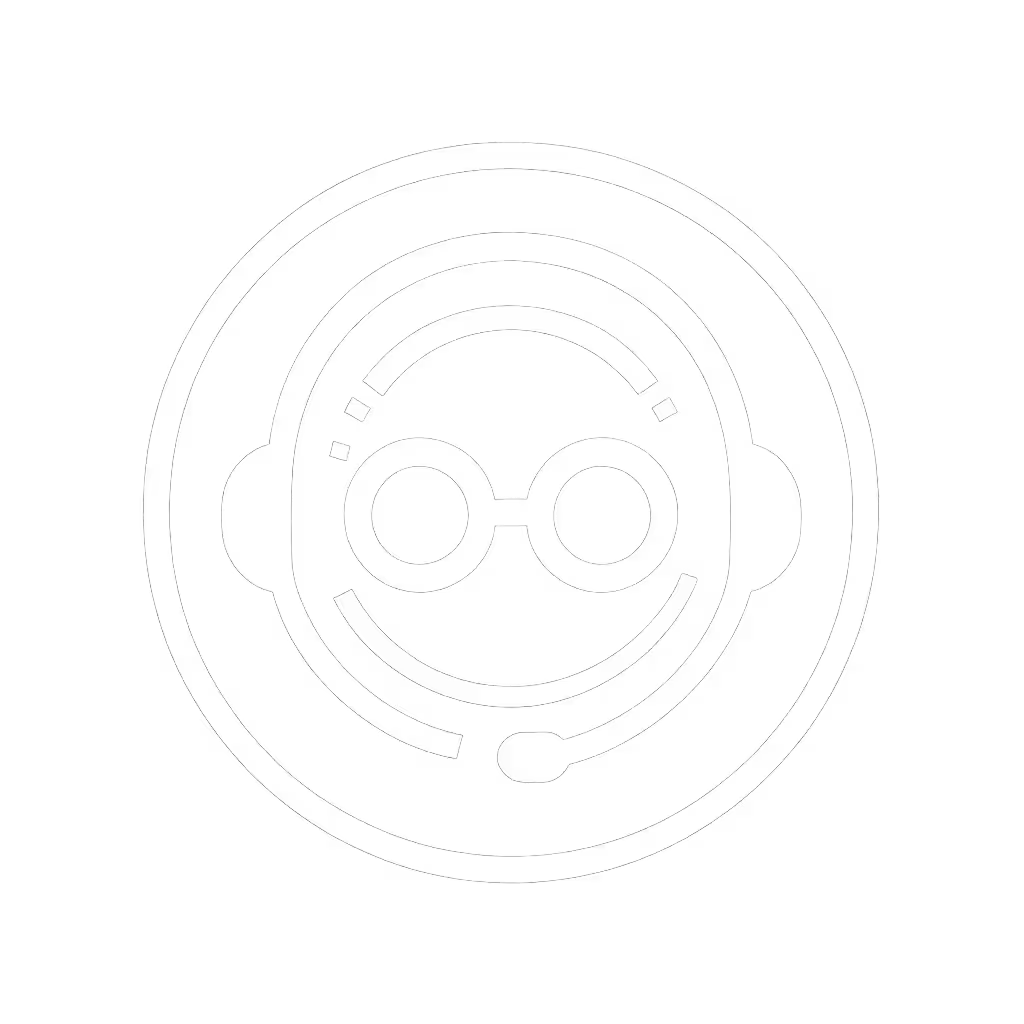Gaming Headset Hearing Protection: Safe Volume Levels

As someone who's clocked thousands of hours in competitive play, I know how critical your gaming headset is, but few grasp how quickly unsafe gaming audio levels can end your gaming future. Your ears aren't just input devices; they're precision instruments that fail silently when pushed too hard. While RGB lighting and flashy features dominate marketing, what matters most is what you don't hear: the gradual erosion of your hearing. Based on industrial audiology standards and years of testing firmware in sandboxes, I'll show you how to lock in hearing-safe settings that work across platforms without compromising competitive edge.
Why Hearing Protection Matters for Gamers
The Science Behind Sound Damage
Your inner ear contains about 16,000 delicate hair cells that translate sound waves into electrical signals. These cells are remarkably sensitive but fragile, and they bend, break, and die when blasted with excessive acoustic energy. Hearing damage accumulates over time like interest on a debt you didn't know you owed. That temporary ringing after a loud match? That's your auditory system filing a formal complaint.
OSHA's industrial safety standards (which apply equally to gaming) establish 85 decibels as the safety threshold for continuous exposure. Beyond this point, your hearing enters the danger zone:
- 85 dB: 8 hours safe exposure
- 88 dB: 4 hours safe exposure
- 91 dB: 2 hours safe exposure
- 100 dB: 15 minutes safe exposure (where many gamers actually listen)
Most gaming audio exceeds 100 dB during intense moments (explosions, crowd noises, or system sounds pushed to maximum). The logarithmic scale means each 3 dB increase doubles the energy reaching your ears. This isn't theoretical; it's physics you can't undo.
Real-World Gaming Risks
During my years testing firmware stability across platforms, I've seen countless players unknowingly pushing their limits. Many gamers set volume to "comfortable" levels without realizing they're sitting at 90+ dB for hours. Key risks include:
- Hidden volume spikes: Game audio dynamically shifts (what starts at 70 dB can jump to 100+ dB during explosions)
- Platform inconsistencies: Volume normalization varies wildly between Discord, Steam, and console party chat
- Noise competition: Players often crank volume to overcome keyboard clatter or background noise
Stable comms are invisible; broken updates are loud and late.
Step-by-Step Hearing Protection Protocol
I've implemented this checklist-driven process across PC, PS5, Xbox, and Switch setups. It takes 15 minutes to configure but protects your hearing for years.
Step 1: Establish Your Baseline Volume
- Start with volume at absolute minimum
- Play standard game audio (not music or cutscenes)
- Gradually increase until you can hear subtle details like footsteps and reload sounds
- Stop immediately when you feel ANY ear pressure or warmth (this is your absolute ceiling)
- Back off 15-20% from this point for your daily safe level
This creates your personal 60% threshold (the "sweet spot") where competitive audio meets protection. Most gamers need only 50-65% of maximum volume when properly calibrated. When discussing this with teammates, I always emphasize: hearing safe gaming isn't about missing audio cues, it's about preserving the sensitivity that gives you those cues.
Step 2: Implement the 60/60 Rule with Smart Breaks
The classic 60/60 rule (60% volume for 60 minutes) needs modernization for competitive play:
- 20-20-10 Rule: Every 20 minutes, remove your headset for 10-20 seconds
- Audio Rotation: During breaks, switch to mono audio or reduce bass to lower overall energy
- Hydration Check: Drink water, studies show proper hydration improves auditory recovery

I map these break points to natural game intervals: after rounds, between matches, or during loading screens. Consistency matters more than duration (those 15-second headset removals let your auditory system reset without breaking immersion).
Step 3: Configure Your Volume Limiting Headset
This is where many gamers fail. Most gaming headsets lack proper volume limiting without complex software. Here's my fail-safe approach:
- Hardware limits first: If your headset has physical volume limiting (like some SteelSeries models with built-in limiters), activate it to cap maximum output
- Software safety net: Create a system-level profile that enforces your safe range:
- Windows: Sound settings > Communications tab > "Reduce volume by 80%" when apps request attention
- PS5: Settings > Sound > Audio Output > Volume Limit
- Xbox: Settings > General > Volume & audio output > Headset volume
- Cross-platform backup: Keep a physical volume attenuator (like a simple inline controller) as your rollback path if software fails
Account-free install preferred when managing these settings (many audio control suites require logins that complicate setup and create stability risks). I learned this when a patch once nuked my sidetone mid-raid; now I stage all audio profiles with offline backups.
Step 4: Optimize Environment and Ergonomic Headset Health
Your environment affects safe volume needs more than headset quality:
- Noise management: Address background noise first (acoustic panels, quiet keyboards) before increasing volume (or use noise cancelling gaming headsets to reduce the need for higher volume)
- Passive isolation: Over-ear designs with memory foam create natural volume reduction (no battery required)
- Positioning: Proper fit (not too tight) prevents "occlusion effect" that boosts low frequencies
Remember that ergonomic headset health extends beyond physical comfort, it directly impacts your ability to maintain safe volume levels. When your headset squeezes too hard or slips constantly, you'll subconsciously crank volume to compensate.
The Long Game: Sustainable Hearing Management
Treating your hearing like mission-critical equipment (not disposable hardware) requires systematic thinking. I've built profile templates that maintain consistent audio levels across Discord, Steam, and console environments so my comms stay predictable without constant adjustment.
Checklist for hearing-safe maintenance:
- Monthly: Recalibrate your safe volume threshold (sensitivity changes over time)
- Quarterly: Test your headset's frequency response for "hot spots" that could cause fatigue
- Annually: Get professional hearing screening (many clinics offer free gaming-focused tests)
When selecting your best audio gaming headset, prioritize models with transparent volume labeling, physical limiters, and consistent performance across platforms, not just raw specs. The JBL Quantum 610 Wireless demonstrates how built-in volume limiting can create a safer experience without sacrificing competitive audio.

JBL Quantum 610 Wireless Gaming Headset
Hearing fatigue isn't just discomfort, it's measurable performance degradation. When your ears strain, your reaction time slows and audio cues blur together.
Next Steps for Hearing-Conscious Gamers
Protecting your hearing isn't about playing quieter, it's about playing smarter. The most successful competitive gamers I know treat their auditory system like any other high-performance component: calibrated, monitored, and maintained. Start implementing these protocols today, and your future self will thank you when you're still gaming clearly at 40+.
Further exploration:
- Research OSHA's noise exposure calculator to determine your personal risk profile
- Investigate audiograms to understand your current baseline hearing
- Explore open-source audio monitoring tools like SoundMeter that provide real-time dB feedback
Your ears are your most important gaming peripherals. Treat them accordingly.
Related Articles


Gaming Headsets With Cooling Tech: Extreme Heat Test

Best VR Fitness Headsets: Sweat-Proof & Stable Picks Tested