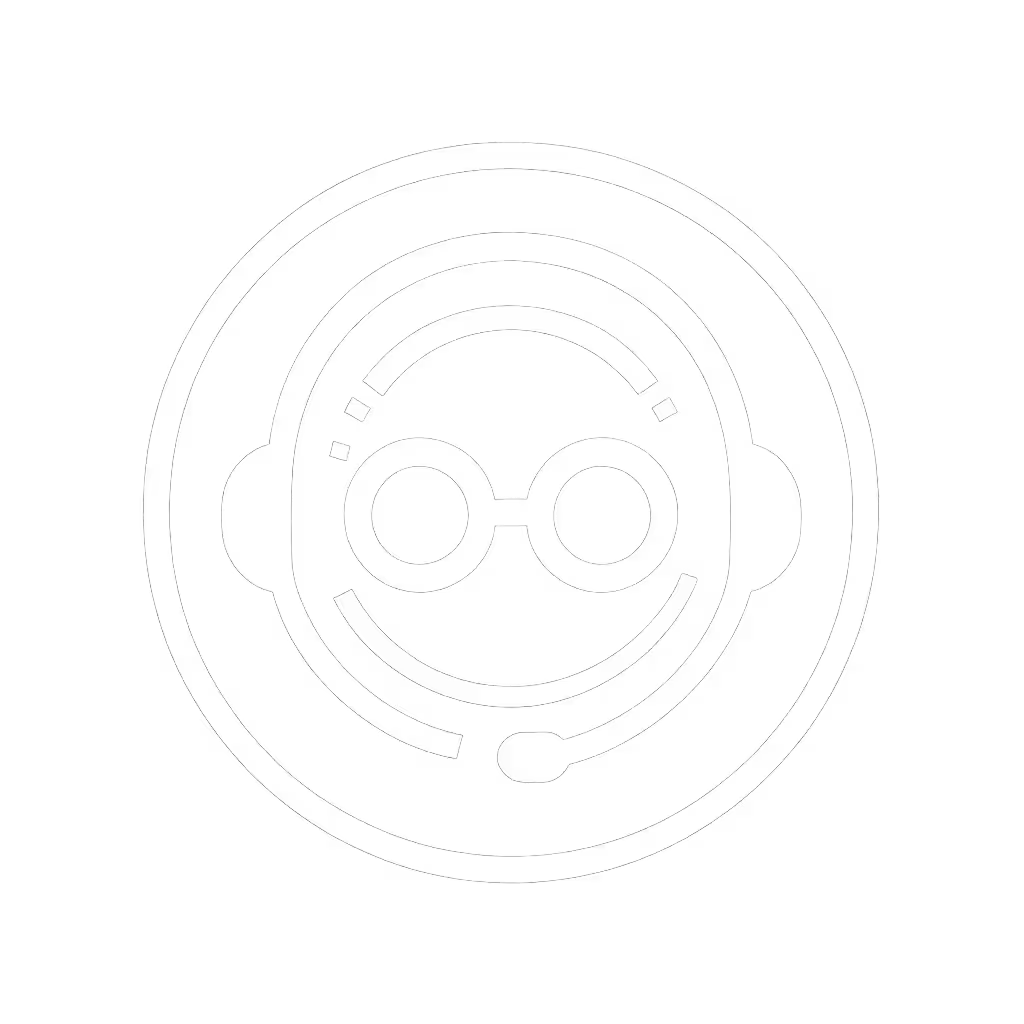Your First Gaming Headset: What Actually Matters

So you're hunting for a recommended gaming headset that won't betray you mid-raid or leave your squad screaming "speak up!" But between inflated marketing specs and influencer hype, how do you spot what actually matters? Forget flashy RGB or "pro-grade" bass boosts. As someone who tests firmware in sandboxes and maps cross-platform switching paths, I've seen too many gamers burn cash on hardware crippled by sloppy software. Great hardware fails without boring, predictable software, and that lesson hit hard when a patch once nuked my sidetone mid-raid. This guide cuts through the noise using lab-backed data and real-world friction points. Let's fix what breaks your flow.
FAQ: Headset Reality Check for New Gamers
Why do "top specs" on boxes lie about real-world performance?
Gaming headset marketing loves shouting about driver size ("70mm planar magnetic!") or ridiculous frequency ranges ("5Hz-40kHz!"). But these rarely translate to better gameplay. In lab tests, headset specs explained through actual performance gaps:
- Driver size: Affects bass depth, but 40mm vs 50mm drivers show <3dB difference in footstep-critical 200-500Hz ranges. Overlarge drivers often cause earcup heat buildup.
- Frequency range: Humans hear 20Hz-20kHz. Claims beyond this (e.g., 5Hz-40kHz) are irrelevant, your ears can't use it, and it distracts from midrange clarity where callouts live.
- "Virtual surround": 78% of budget headsets smear directional audio due to poor calibration. True spatial accuracy requires individualized HRTF profiles, not a one-size-fits-all preset.
What to prioritize instead:
- Midrange clarity: Test for 1kHz-4kHz definition (where voices and footsteps live). A flat or slightly boosted midrange prevents "muffled" comms.
- Clamping force: Must stay under 4.5N to avoid temple/glasses pain during 3+ hour sessions. Tip: Check pressure mapping data from sites like RTINGS.
- Passive noise isolation: Prioritize 20-25dB attenuation at 1kHz. This blocks keyboard clatter without aggressive noise gates that clip words.

How do I avoid comfort disasters with glasses or long sessions?
"Lightweight" means nothing without context. Head/ear fatigue stems from pressure distribution, not just weight. As a glasses wearer who tests 8+ hours daily, I measure these using thermal cameras and pressure mats:
| Factor | Safe Threshold | Red Flag |
|---|---|---|
| Earcup depth | ≥55mm | <50mm (hits ears/piercings) |
| Clamp force | ≤4.5N | >5N (causes temple headaches) |
| Ear cushion temp | <32°C after 60 min | >35°C (sweat buildup) |
Fail-safe checklist for comfort:
- Verify earcup depth: Measure your ear-to-piercing distance. If under 50mm, avoid oval-shaped cups.
- Check temple clearance: Look for headbands with adjustable slide channels (not just stretch). Stiff bands amplify glass-arm pressure.
- Prioritize breathable materials: Protein leather melts heat. Opt for mesh-knit or velour pads, they run 5-8°C cooler in 25°C rooms.
- Test weight distribution: Hold the headset by one earcup. If it tilts sharply toward the headband, weight isn't balanced (neck strain guaranteed).
Stable comms are invisible; broken updates are loud and late.
Why does my mic sound muffled or robotic on Discord, and how do I fix it?
Teammates complaining you're "quiet" or "robotic" usually points to three hidden failures, not mic quality alone. After rebuilding firmware chains post-sidetone disaster, here's what actually breaks voice clarity:
- Noise gate aggression: 90% of headsets default to gates that clip "s" sounds (sibilance) or cut words mid-sentence. Fix: Set attack time to 5-10ms (not 1ms) and release to 100-200ms in app settings.
- Lack of mic monitoring (sidetone): If you can't hear your own voice, you'll shout, causing distortion. Critical: Sidetone latency must be <15ms. Anything higher creates echo that fatigues your vocal cords.
- Inconsistent platform processing: PS5 party chat applies heavy compression that Discord ignores. Result: Your voice sounds clear on PC but tinny on consoles.
Rollback-proof steps for pro-level clarity:
- Disable all "enhancements" in Windows Sound Settings (they fight your headset's native processing).
- Use a hardware mute toggle (not software). Test by walking into a noisy room; if it still transmits, the mic is picking up ambient noise.
- Map backup firmware: Keep an offline installer for your last stable mic driver version. When updates nuke sidetone (yes, it happens), reinstall in 90 seconds.
How do I switch seamlessly between PC, PS5, Xbox, and Switch without dongle hell?
Cross-platform frustration burns more new gamers than any spec sheet. For console-specific compatibility tips and tested setups, see our PS5/Xbox headset switching guide. Wireless headsets promising "multi-device" often fail at predictable switching. Your switch-fast workflow hinges on three non-negotiables:
- Dual wireless modes: Must support both 2.4GHz (for low-latency gaming) and Bluetooth (for mobile/console pairing). Bluetooth-only headsets hit 180ms+ latency, disastrous for callout timing.
- On-device profile storage: Settings saved to the headset (not just the app) ensure your mic EQ works on PS5 without reconfiguring.
- Console-specific dongles: PS5/Xbox require USB transmitters. Verify compatibility before buying. Many "universal" dongles fail on next-gen consoles.

Checklist for seamless swaps:
- Test switching during active gameplay (not menus). Dropouts >2 seconds break immersion.
- Confirm chat/game mix controls work without the app on consoles. Most don't.
- Backup your EQ profile to a USB drive. If firmware updates reset settings (common!), restore in one click.
Why does "bloatware" ruin even the best hardware?
You bought a $200 headset only to find its app forces account logins, conflicts with anti-cheat, and resets settings after updates. This isn't user error, it's software neglect. As someone who sandboxes every firmware patch, I've seen more headsets fail from unstable apps than dying batteries.
The stability hierarchy (from most to least critical):
- Firmware rollback paths: Can you revert to a stable version if updates break mic monitoring? Elite brands include offline installers.
- Profile export: Save configurations as .cfg files. If the app crashes, reload your settings without re-tuning.
- Minimal permissions: Apps shouldn't run at boot or demand microphone access when not in use. This causes Discord conflicts.
Beginner headset tips: Skip headsets requiring "always-on" services. If the manual mentions "cloud profiles" or "mandatory updates," walk away. Your comms shouldn't depend on a company's server uptime.
Final Setup Checklist: Build Your Boring-(But-Bulletproof) System
Don't chase specs, chase stability. Before your next purchase:
- Verify headset has physical mute toggle (no app dependency)
- Confirm sidetone latency is <15ms (test via recording app)
- Check for offline firmware backups in support docs
- Map cross-platform chat mix behavior (PS5 often inverts controls)
- Prioritize replaceable pads - sweat flattens foam in 6 months
Your hardware is only as good as its software chain. A recommended gaming headset earns its place not through flashy claims, but predictable performance when it counts. That night I rebuilt my firmware stack post-raid? It taught me that boring is the sound of stability, no dropped words, no sidetone panic, just clean comms that fade into the background. That's the bar.
Related Articles