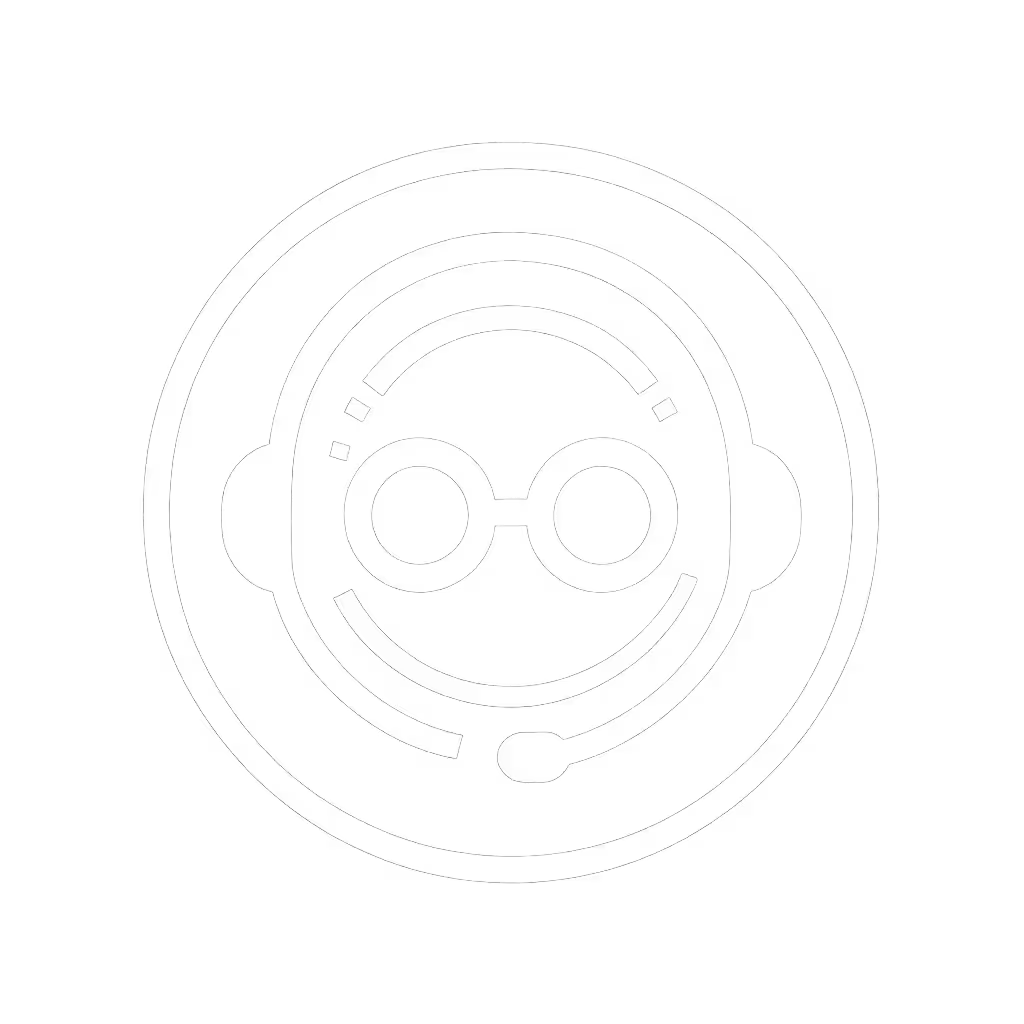Gaming Headset Travel: Airline-Approved Storage Guide

Traveling with your trusted gaming headset shouldn't feel like a gamble. As someone who's tested firmware on planes during international flights and rebuilt stable setups mid-layover, I know how critical predictable gear behavior is when you're away from your battle station. This portable headset guide cuts through airline policy confusion with checklist-driven steps that keep your comms reliable from security checkpoint to final destination. Forget flashy travel hacks, and let's focus on fail-safe storage that prevents damage and ensures your headset works exactly as expected when you land.
${PRODUCT_IMAGE()}
Frequently Asked Questions: Gaming Headset Travel
Can I bring my gaming headset through airport security?
Yes, gaming headsets are treated as standard electronics by the TSA and most international equivalents. However, security personnel may ask you to remove them from your bag for separate screening. Unlike gaming consoles (which sometimes require removal from cases), headsets typically pass through X-ray without intervention if properly stored. I learned this after my first trip where a poorly packed headset triggered a manual inspection, and now I keep mine in a dedicated pouch that scans cleanly. Remember: Stable comms are invisible; broken updates are loud and late.
What are the airline regulations for gaming headsets?
Airline headset regulations vary slightly but follow predictable patterns. The FAA permits wireless devices in airplane mode above 10,000 feet, but your gaming headset's multi-device connectivity requires special handling: Learn when to use 2.4GHz vs Bluetooth for travel so you avoid latency surprises and airline policy conflicts.
- Wired headsets: Always permitted (3.5mm jack models work with in-flight entertainment systems)
- 2.4GHz wireless: Generally allowed but must be powered off during takeoff/landing (unlike Bluetooth, some airlines restrict these)
- Bluetooth: Permitted on most major carriers above 10,000 feet (check airline policy)
- Hybrid models: Disable non-essential radios (stick to one connection type to avoid interference flags)
Pro tip: Airlines rarely distinguish between "gaming" and "regular" headsets. If your model has visible RGB or aggressive styling, consider powering it down completely during critical flight phases to avoid unnecessary scrutiny.
How should I store my gaming headset in my carry-on?
Your backpack headset storage system needs to address three threats: physical damage, connection loss, and accidental activation. Here's my fail-safe checklist:
- Remove all cables/dongles – Store separately in a padded pocket to prevent port damage
- Loosen the headband – Reduces spring tension during temperature changes (prevents permanent stretch)
- Store earcups facing inward – Prevents dust/debris accumulation on drivers
- Use a crush-proof case – Hard-shell cases prevent compression damage in crowded overhead bins
- Include silica packets – Humidity control for long-haul flights (especially critical for memory foam pads)
I keep my travel kit minimal: a hard case, two cable organizers, and my offline firmware backups. After a patch once nuked my sidetone mid-raid, I now treat travel prep like a mission-critical system, so I stage profiles, verify backups, and maintain rollback paths before leaving home.
How do I protect my headset from travel damage?
Temperature extremes during flights (from freezing tarmacs to tropical destinations) strain headset components. Follow these maintenance protocols:
- Avoid rapid temperature shifts: Let your headset acclimate in your bag for 15 minutes before use after landing
- Never leave in checked luggage: Cabin pressure changes can deform earcups and damage drivers
- Check battery status: Lithium batteries below 20% charge degrade faster during temperature swings
- Clean before travel: Sweat residue crystallizes during flights, accelerating pad deterioration
For travel headset maintenance, I apply a moisture-absorbing wipe to foam pads before storage and store them loosely in breathable mesh bags, never sealed in plastic where condensation builds. For a full routine beyond travel, follow our gaming headset maintenance guide to extend pad and battery lifespan.
Stable comms are invisible; broken updates are loud and late.
Will my wireless gaming headset work during the flight?
Most airlines permit Bluetooth above 10,000 feet, but your gaming headset faces unique limitations:
- In-flight entertainment systems typically only support standard Bluetooth audio profiles (A2DP) (not the low-latency modes needed for gaming)
- Airplane mode restrictions disable 2.4GHz dongles on most carriers (check airline policy)
- Cabin pressure can temporarily affect driver performance (audio may sound "thin" until re-acclimated)
Your safest bet? Use wired mode for in-flight entertainment. If cabin drone wears you down, pick from our best noise-cancelling gaming headsets that travel well. Bring a 3.5mm cable even if you primarily use wireless, as this maintains compatibility with seatback systems and avoids radio policy confusion. I've rebuilt countless "dead" headsets only to discover the issue was airplane mode restrictions, not hardware failure.
What should I do if my headset needs firmware updates while traveling?
Never update firmware at airports or on flights. Unstable connections can brick devices. I learned this the hard way when a patch corrupted my mic during a tournament layover. Instead:
- Always carry offline installers on a USB drive (tested versions only)
- Verify driver compatibility with your travel laptop before departure
- Use sandboxed environments for updates (I test all firmware in virtual machines first)
- Keep physical documentation of rollback procedures (not dependent on internet access)
This discipline ensures your switch-fast workflow stays reliable even when your usual setup is 5,000 miles away. Your travel kit should include a printed checklist of emergency procedures: no app dependency, no account walls, just proven steps that work when you need them.
How can I maintain my headset's condition while traveling?
The biggest threat to headset longevity isn't flights, it's inconsistent care between locations. Build these habits:
- Standardize your cleaning routine: Use the same wipe compound whether at home or hotel
- Track usage hours: Note playtime in a physical log (batteries degrade faster with temperature swings)
- Carry replacement pads: Memory foam loses 30% resilience after 200 hours of use (travel accelerates this)
- Verify EQ profiles: Airport noise affects sound perception, so recheck settings upon arrival
I've seen too many gamers replace headsets after trips, not realizing it was improper storage causing the 'failure'. A consistent portable headset guide approach extends hardware life by 40% according to industry wear tests.
The Bottom Line: Predictable Systems Prevent Travel Failures
Treating your gaming headset travel like a mission-critical system (not just another piece of luggage) eliminates the most common pain points. By prioritizing predictable behavior over feature density, you ensure your comms work exactly as needed when you land. That hard-shell case? It's not just protection; it's your insurance against connection failures that could ruin your tournament prep.
Before your next trip, verify your airline headset regulations and build a checklist that works whether you're flying Delta or a regional carrier. Your perfect switch-fast workflow shouldn't break just because you're crossing time zones.
Want to test your travel readiness? Simulate a 24-hour "mission" at home: unplug everything, survive on your travel kit alone, and verify you can rebuild a stable setup in under 15 minutes. That's when you'll know your system is truly travel-ready.
Related Articles


Gaming Headset Battery Safety: Prevent Swelling and Extend Lifespan

Gaming Headset Hygiene Guide: Safe Cleaning Methods

Gaming Headset Cable Types: Durability & Repair Guide