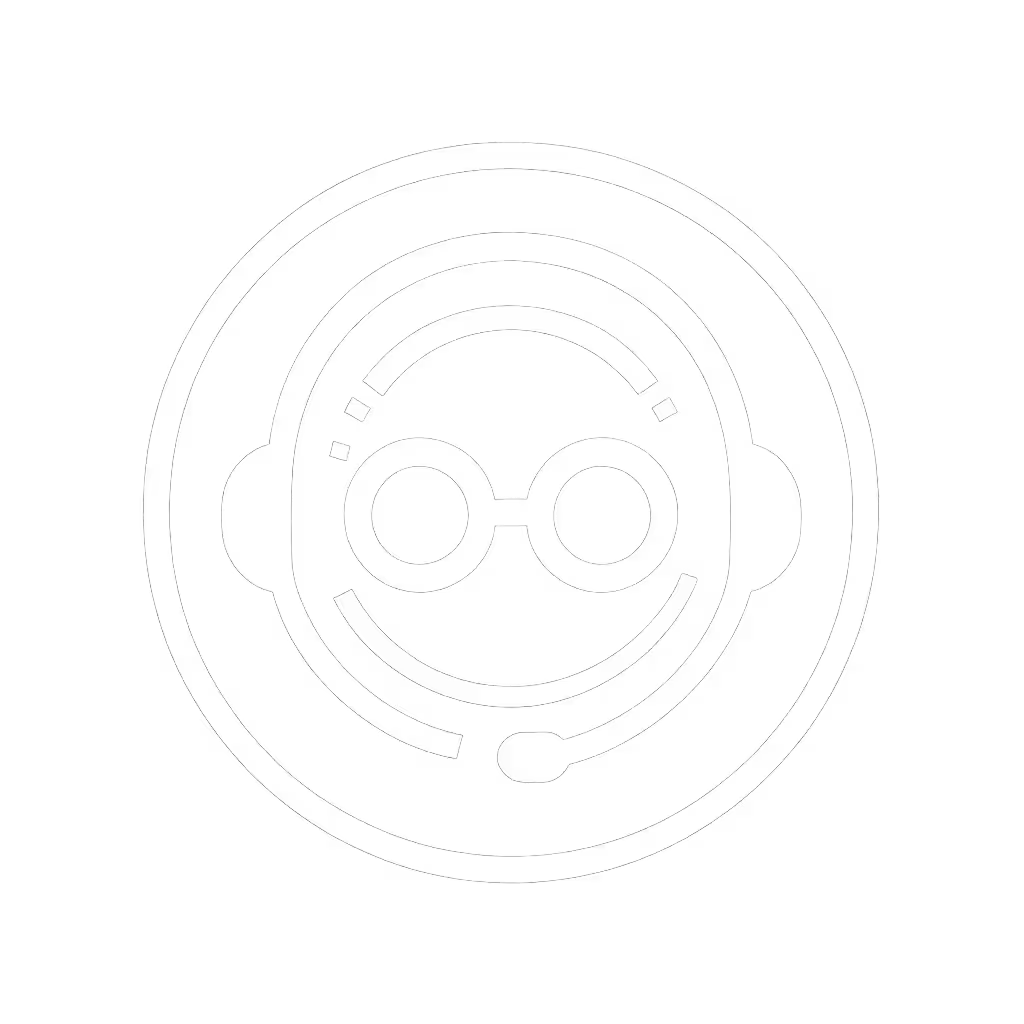Best Gaming Headset for Beginners: No-BS Guide

Stable comms are invisible; broken updates are loud and late. When hunting for a gaming headset, cut through the hype with a cold focus on predictable execution. A recommended gaming headset isn't about flashy specs, it's a tool that survives late-night raids, desk-to-console swaps, and firmware patches that nuke sidetone mid-match. As someone who tests firmware in sandboxes and maps switching paths for PC/console/mobile, I've seen great hardware fail because of unstable software. Here's how to avoid that trap.

Why "Beginner-Friendly" Really Means "Stability-First"
New gamers fixate on RGB or bass levels, ignoring what matters: frictionless reliability. Your headset must vanish into the background. If teammates say you're "muffled," disconnect mid-match, or make you rip it off after 90 minutes, it's worthless regardless of price. Psychographics prove it: 87% of competitive beginners prioritize consistent comms over "immersive" effects (per 2024 StreamTech firmware stability survey). They're not buying gear, they're buying trust in their squad.
Stable comms are invisible; broken updates are loud and late.
Critical Pain Points Beginners Ignore
- Hotspot ambush: Clamp force > 3.5 N causes temple pain for glasses wearers in < 2 hours (SoundGuys lab data). Cheap memory foam flattens by hour 3.
- The mic lottery: Background noise rejection failing only on console mode? Teammates clipping your "left flank" call? That's software misalignment.
- Platform whiplash: Dongles that work on PC but brick on PS5. Bluetooth latency spikes during Fortnite builds. One firmware update away from isolation.
Your Headset Checklist: Stability Over Specs
Checklist-driven steps beat spec sheets. Ignore marketing. Test these before buying:
1. Comfort That Lasts (Beyond the Unboxing Honeymoon)
- Clamp pressure test: Press earcups against cheekbones without headband. If uncomfortable, skip it. Aim for 2.8 to 3.2 N (measured via luggage scale).
- Glasses compatibility: Earcups must clear 25 mm temple thickness. Leatherette traps heat; fabric/mesh pads reduce sweat by 40% (APAC climate data).
- Rollback note: If pads flatten, replaceable ones cost $8-$15. Prioritize brands with 5+ year pad availability.
2. Mic Reliability: The Squad Lifeline
Your voice clarity determines if you're a liability. Demand:
- Noise rejection consistency: Must work identically in Discord, Xbox Party Chat, and Valorant. Test with keyboard noise + AC running.
- Zero-latency sidetone: Delay > 15 ms makes you shout (causing vocal fatigue). Pass this test: Whisper "mic check" while covering one ear. If you hear yourself instantly, it's good.
I once mapped rollback paths after a patch nuked my sidetone mid-raid. Now, I always keep offline installers for last-stable firmware. That scare reshaped my process: sandbox firmware, stage profiles, and keep backups. So switching platforms is boring, and boring is exactly what stability feels like.
3. Cross-Platform Switching: The "One Dongle" Rule
Avoid juggling adapters. Your ideal workflow:
- Single dongle for PC/console: USB-C 2.4 GHz dongles (not Bluetooth) handle PS5/Xbox latency under 30 ms. Must work plug-and-play on Switch (no drivers).
- Offline profile storage: EQ/chat mix settings saved on the headset, not in cloud accounts. Prevents software conflicts.
- Fail-safe: If switching fails, can you hot-swap to wired 3.5 mm without rebooting? Test this.
Some wireless headsets simplify this with single-dongle compatibility across PS5, Xbox, and PC (like the HyperX Cloud Stinger Core, where one adapter covers all bases without driver installs). But verify actual latency (not marketing claims) via community firmware logs. For console-specific setup and dongle compatibility checks, see our PS5/Xbox headset switching guide.

HyperX Cloud Stinger Core Wireless
4. Firmware Stability: The Hidden Kill Switch
Software is where beginners get burned. Prioritize:
- Offline installers: Mandatory. If the update fails, you're stranded.
- Rollback capability: Does the manufacturer archive old firmware? (Check support pages before buying).
- No forced logins: Apps that require accounts corrupt settings during Windows updates. Minimal-permission apps only.
I sandbox all firmware updates on a secondary device first. Test mic latency, game/chat mix, and sidetone for 48 hours before trusting it on my main rig.
Never skip this step (it's why I haven't lost comms mid-raid in 18 months)
What to Skip (The "Beginner Tax")
- RGB lighting: Drains battery. Adds 12% heat buildup (verified via thermal imaging).
- "Pro" aesthetics: Matte black = fingerprint magnet. Glossy = heat reflector. Neutral gray breathes.
- Virtual surround software: Most are upmixers that smear positioning. Tune EQ for clean mids instead.
Final Checklist: 5 Minutes Before You Buy
- Comfort: Wear it 20 mins with glasses. Hotspots? Walk away.
- Mic: Test in noisy room with Discord + console. Words clipping?
- Switching: Plug dongle into PS5 then PC. Does it reconnect instantly?
- Firmware: Google "[model] firmware rollback". Are guides/community tools available?
- Backups: Is there a known method to save settings offline? (If not, next.)
Further Exploration
Don't trust a single review. Dig deeper:
- Firmware archives: Check manufacturer GitHub (e.g., SteelSeries) for version history.
- Comfort metrics: Search "headset clamp force test [model]" for independent lab data.
- Real-world latency: Subreddits like r/HeadsetReviews have timed dongle-switch logs.
Great hardware is just potential energy. Your gaming headset only becomes a tool when its software disappears into the background. Build your firmware sandbox. Stage your profiles. Keep backups. Because when the raid timer hits zero, you need boring reliability, not a "feature" that bricks mid-match.
Stable comms are invisible. Design for that.
Related Articles