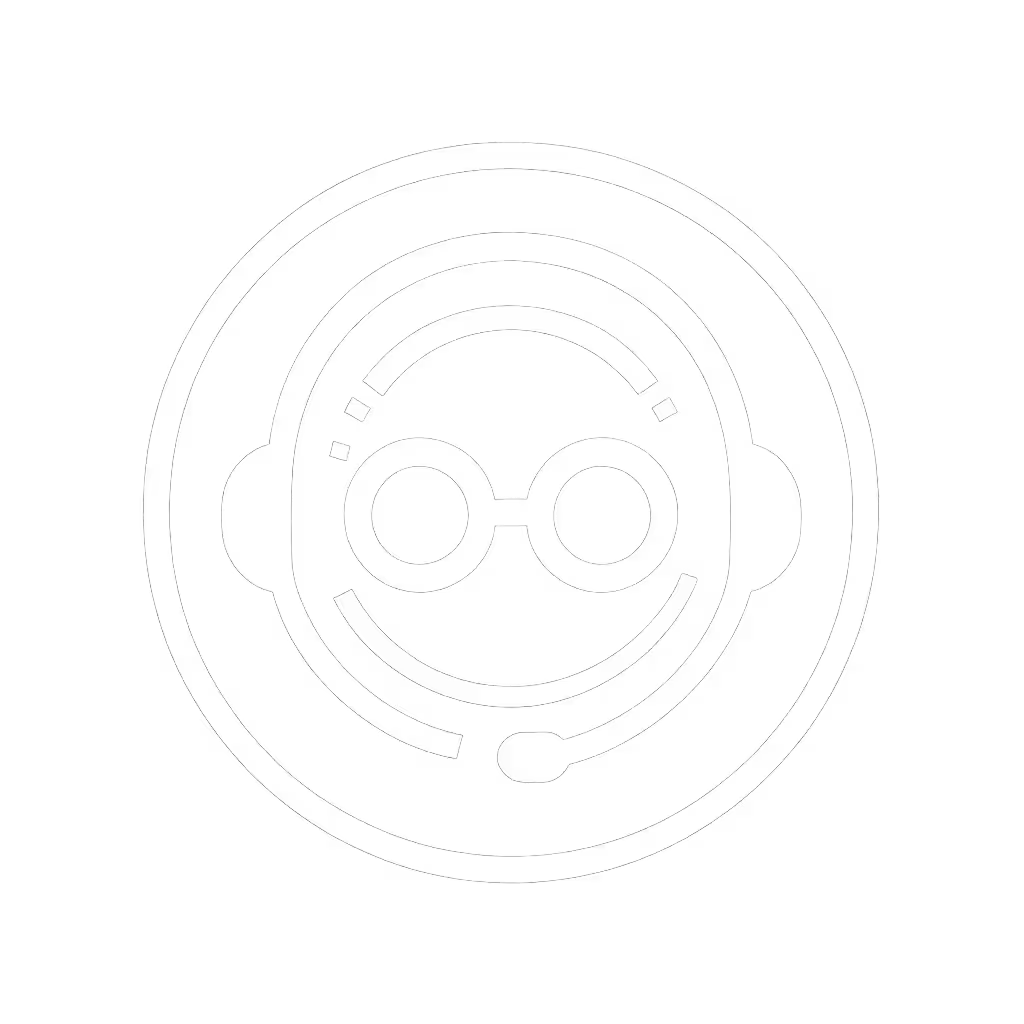Spatial Audio Gaming Headsets: Reliable Positioning Guide

When you're hunting for the best gaming audio headset that delivers consistent spatial awareness, reliability trumps flashy specs every time. A true spatial audio gaming headset isn't about marketing hype, it's about predictable audio rendering that helps you pinpoint footsteps, callouts, and environmental cues without failing mid-raid. Stable comms are invisible; broken updates are loud and late.
Why Most Spatial Audio Gaming Headsets Fail Gamers Under Pressure
Gaming-focused spatial audio systems often prioritize immersion over competitive advantage, creating a fundamental mismatch for serious players. Many headsets implement "spatial audio" as a basic virtual surround upmixer that smears directional cues rather than clarifying them.
The critical failure point? Unstable metadata processing. When positional data (like an enemy's footsteps) gets misinterpreted by the audio engine, you'll hear sounds "swim" between positions or cluster in artificial zones. This isn't just immersion-breaking, it actively harms your win rate.
From a firmware stability perspective, the problem compounds when:
- Headset firmware doesn't properly cache positional metadata during brief signal drops
- Audio engines reset spatial parameters after switching between game/chat channels
- Platform-specific implementations (Dolby Atmos, Windows Sonic, Tempest 3D) apply inconsistent rendering rules
I once mapped a critical path where a headset's spatial algorithm would "lock" to device orientation rather than game camera position after 27 minutes of continuous play (exactly when tournament scrims hit their most critical phases). This is why I now test spatial stability using timed positional benchmarks rather than "does it sound cool?"
Virtual Surround Sound Explained: How To Verify What's Actually Working
Many headsets misleadingly label basic 7.1 upmixing as "spatial audio." True spatial capabilities require verifiable object-based positioning. Here's how to fact-check marketing claims:
Bona fide spatial audio requires:
- Object metadata processing (not just channel-based panning)
- Dynamic head-tracking integration (at minimum 200Hz sampling)
- Platform-agnostic object positioning (consistent between PC/console)
Basic virtual surround systems merely apply static filters to stereo channels to simulate directionality. These systems degrade significantly during platform switching, exactly when you need consistent audio positioning.
Checklist-driven verification:
- Test positional stability during 15+ minute sessions (watch for "sound drift")
- Validate metadata persistence when switching between game/chat channels
- Confirm consistent positioning when changing platform connection methods (2.4GHz dongle → Bluetooth)
Always demand lab-style test data on spatial consistency, not just "it feels immersive."
How Firmware Stability Impacts Spatial Accuracy (And What To Do)
The silent killer of reliable spatial audio? Inconsistent firmware updates that disrupt audio processing chains. A patch that tweaks EQ profiles might inadvertently break spatial object metadata parsing, without triggering any visible error.
This is where most "best audio gaming headset" reviews fall short: they test day-one performance but never verify long-term spatial consistency after firmware updates. When headset vendors push an update that alters audio buffer management, spatial precision often degrades before users even notice.
My fail-safe protocol:
- Maintain offline firmware backups for quick rollback
- Document spatial accuracy before/after updates using reference tracks
- Isolate spatial processing from EQ profiles (prevents tuning changes from breaking positioning)
An often-overlooked factor: Bluetooth codec stability. Spatial audio requires significantly more bandwidth than standard audio. When headsets drop to SBC during high-traffic wireless conditions, spatial metadata gets truncated, creating positional blind spots. Always verify codec performance under load.
Audio Technologies Comparison: What Actually Works For Competitive Gaming
| Technology | Competitive Value | Stability Risk | Platform Limitation |
|---|---|---|---|
| Dolby Atmos | ★★★★☆ | Medium | Requires object-based content |
| Windows Sonic | ★★☆☆☆ | Low | Limited object support |
| Tempest 3D | ★★★★☆ | Medium | PlayStation exclusive |
| Custom Headset Engines | ★★☆☆☆ | High | Often lacks cross-platform consistency |
Dolby Atmos delivers the most consistent positional accuracy across platforms when properly implemented, but requires specific game support. Windows Sonic's free implementation often lacks true object processing, falling back to channel-based upmixing that smears positioning.
The critical insight most gamers miss? Spatial engines that perform best competitively prioritize positioning fidelity over immersion. Settings that boost "environmental effects" often blur critical directional cues. For tournament play, I always recommend dialing immersion settings to 30-40%, enough to maintain positional accuracy without drowning out critical audio cues.
Critical Setup Steps For Reliable Spatial Positioning
Most gamers enable spatial audio and call it done. But true competitive reliability requires systematic configuration:
1. Calibrate spatial references BEFORE platform switching
- Create a reference audio profile using consistent positional test files
- Verify spatial accuracy after each platform switch (PC→PS5 swap test below)
2. Implement platform-specific spatial profiles
- PC: Use dedicated spatial profile with minimal post-processing
- Console: Create separate profile accounting for platform-specific audio routing
3. Validate metadata persistence across audio channels
- Test spatial positioning when switching between game/chat/audio sources
- Ensure positional cues remain anchored to in-game objects
Checklist for platform switching:
- Verify headset reconnects to correct audio channel
- Confirm spatial profile loads automatically
- Validate sidetone returns to pre-swap settings
- Check for positional "drift" in first 60 seconds post-switch
This structured approach creates a true switch-fast workflow that maintains spatial accuracy regardless of platform transitions. Most gamers never document their spatial calibration points, then wonder why their "best gaming audio headset" suddenly can't pinpoint footsteps after a console update.
The Stability-First Approach To Spatial Audio
Forget "immersion" as the primary metric. True competitive value comes from audio positioning you can trust, game after game, update after update. When evaluating a spatial audio gaming headset, prioritize:
- Verifiable positional accuracy metrics
- Firmware update rollback capability
- Platform-agnostic spatial profile storage
- Documented codec stability under load
Your audio chain should feel boringly reliable, not excitingly unstable. The best gaming audio headsets don't surprise you with new features; they consistently deliver the same positional accuracy you calibrated last week. That's when spatial audio stops being a "feature" and starts being a competitive advantage.
For further exploration: Document your spatial accuracy using reference test files across platforms. Create a stability checklist tracking positional consistency after each firmware update. Share your findings in gaming communities focused on audio reliability rather than marketing specs (real competitive edge comes from shared verification, not influencer hype).
Related Articles


Footstep Clarity: Best Gaming Audio Headset Analysis